7. Handling errors
Error handling
Throughout this course, we've been discussing only requests. What if we made the wrong request?
Open this URL - https://google.com/checkingerror in your browser. You must be seeing a message.
When you hit this URL in your browser; you are making a request to the Google server. The Google server has no endpoint named checkingerror and hence it returns a 404 error (i.e. resource not found). When we make a wrong request, we will get an error code.
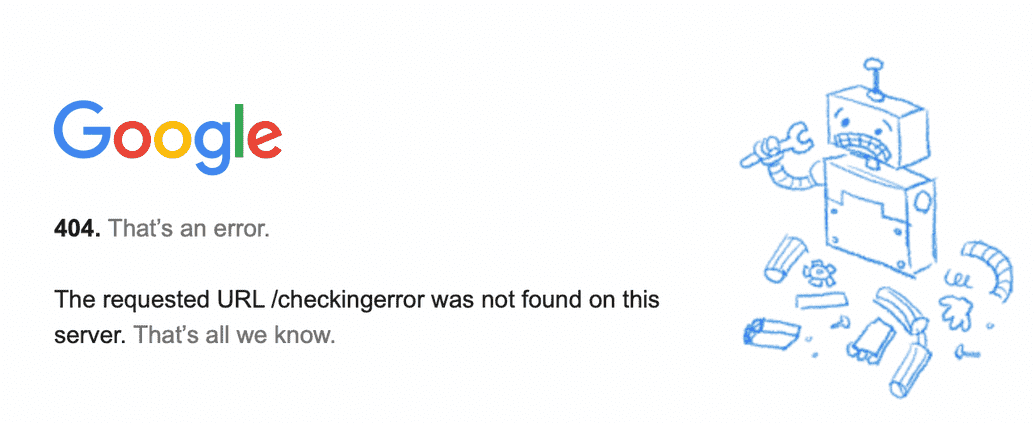
So, by understanding the status code you can immediately tell what’s happened to your request.
There are four groups of status codes ➖
Within each group, there are specific numbers too, that give us more details about the responses but really knowing just the four general groups, is usually enough.
🆗 Status codes in the 200s tell us everything is okay. (i.e. we made the right request & got the correct response)
🔁 300 status codes tell us that we've been redirected to the appropriate resource.
⛔ 400 status codes tell us that there was a problem on our end. (Something wrong with our request)
🛠️ 500 status codes tell us that there's something wrong on the end of the server.
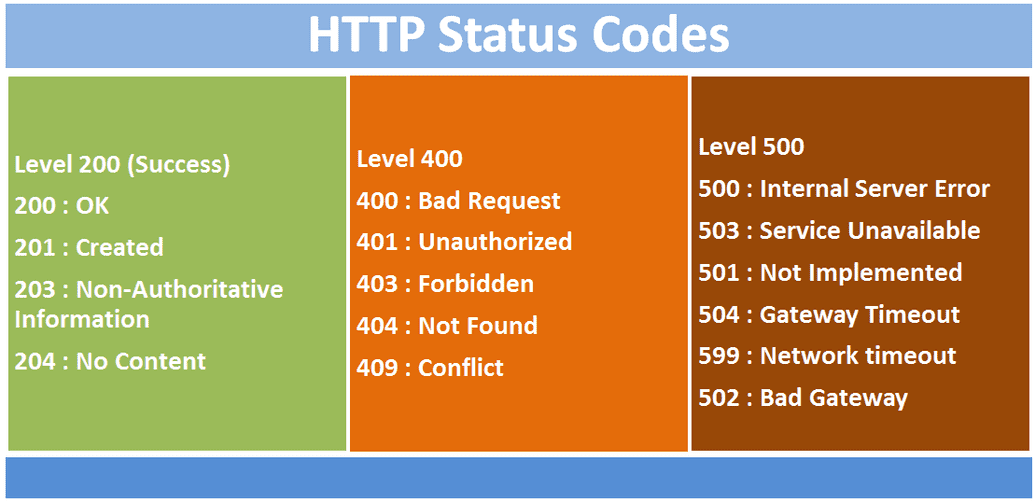
You can refer to this website and check the most common status codes - https://http.cat/